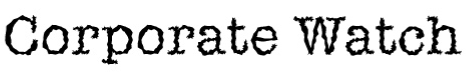Staying Safe when researching
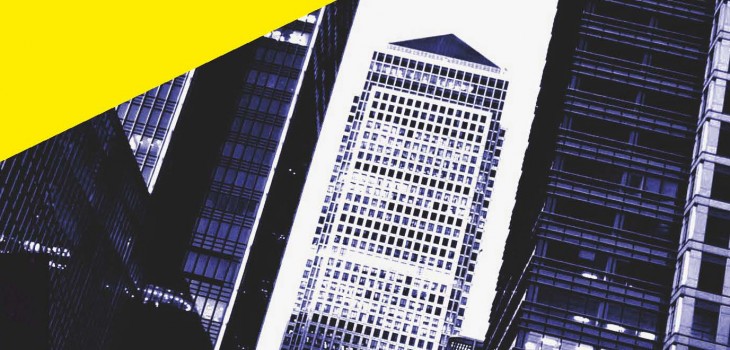
This post is part of Investigating Companies: A Do-It-Yourself Handbook. Read, download or purchase the whole book here.
[responsivevoice_button]
Companies sometimes go to great lengths to watch the people watching them. Some have hired spies to infiltrate groups digging into them and police have placed undercover officers into anti-corporate campaigns. Be especially careful if you’re looking into an issue that’s seen as controversial, or is of interest to the police. In some cases, people investigating companies profiting from Israeli settlements in Palestine have been detained under terrorism legislation when crossing UK borders, while people looking into arms companies have had their houses searched and computers confiscated. Keep copies of your findings in different places if you’re worried. Have a look at the Activist Security Handbook, the Journalist Security Guide, both available online, and the Green & Black Cross website for more information on security and your rights.
WEB SEARCH SECURITY
More and more evidence is emerging that our internet usage is not as private as we might like. Companies known as data brokers profit from tracking people’s search and browsing histories, building profiles of internet users, and selling them to advertisers and other clients.
This is big business – the data brokerage industry involves an estimated 4,000 companies, with combined annual revenue of more than $150 billion. States track people’s internet usage too: EU law, for example, requires internet service providers to record information about their customers’ internet usage and make that information available to government agencies. Recent revelations about the US government’s National Security Agency have highlighted the extent to which it collects information on internet users around the world.
Whenever you visit a web page your visit may be recorded by your internet service provider, the website itself, and other sites that provide parts of the page, such as advertisements and social media buttons.
Any of those entities can track you by labelling your visits to different web pages as visits by the same person, in order to build a profile of your interests and activities. Some sites may ask for personal details such as your name, which can then be combined with your visits to other sites to build a more complete profile.
Search engines, social networking sites and email providers have especially detailed information about their visitors, and it is no coincidence that Google – which provides all of the above – is the largest data broker.
The easiest way for sites to track you is through your IP address – a number that uniquely identifies your connection to the internet. Another widespread method of tracking is to use cookies – small pieces of data stored on your computer by websites you visit. Cookies can also be stored by sites that provide parts of the pages you visit, such as advertisements or social media buttons. These are known as third-party cookies, and they are a powerful way to track visitors across multiple sites.
You can reduce your susceptibility to tracking by taking a few simple steps:
CONFIGURE YOUR WEB BROWSER
Set it to reject third-party cookies and delete all cookies, history and cache (where your browser temporarily stores pages you have visited) when the browser is closed. In addition, most popular browsers now have options for ‘private browsing’, which means they should not store your browsing information for that session (though we can’t verify these claims). In Firefox, this is called ‘private browsing’; in Chrome, it’s called ‘incognito’.
CHOOSE A SAFER SEARCH ENGINE
Some of the smaller ones have stricter privacy policies than Google, Bing and the other majors. Duckduckgo and ixquick say they do not store IP addresses or collect or share any personal information, though we cannot vouch for how accurate this is. If you use Google, the GoogleSharing add-on for Firefox claims to prevent it from tracking your searches.
LOG OUT OF EMAIL/SOCIAL MEDIA
Google and other commercial providers link your searches to your account if you’re signed in, so it’s worth signing out before doing sensitive searches. Likewise, signing out of social networks when you’re not using them will reduce the chances of tracking cookies being linked to your social media accounts.
USE TOR OR A VPN
Tor is software that enables you to browse the web privately and anonymously by redirecting your internet connection through a network of volunteer-operated ‘relay’ computers around the world. This conceals your IP address from the sites you visit, and hides those sites from your internet service provider. The simplest and safest way to use Tor is to download the Tor Browser Bundle, a web browser based on Mozilla Firefox that is customised for use with Tor. You can download it for free from the torproject website.
Other projects use ‘proxy servers’ or ‘virtual private networks’ (VPNs) to securely route your traffic through their servers in order to anonymise your location and prevent others from spying on your internet traffic. Examples of the latter include Riseup’s VPN. Commercial sites such as hidemyass claim to allow you to search the web anonymously, but they will hand over your identity if legally required to do so.
You may want to take further precautions to protect your emails and the data stored on your computer. Applications and techniques are always being developed to increase people’s security, many of which are free to use. For more information on security see the following guides, all available online: